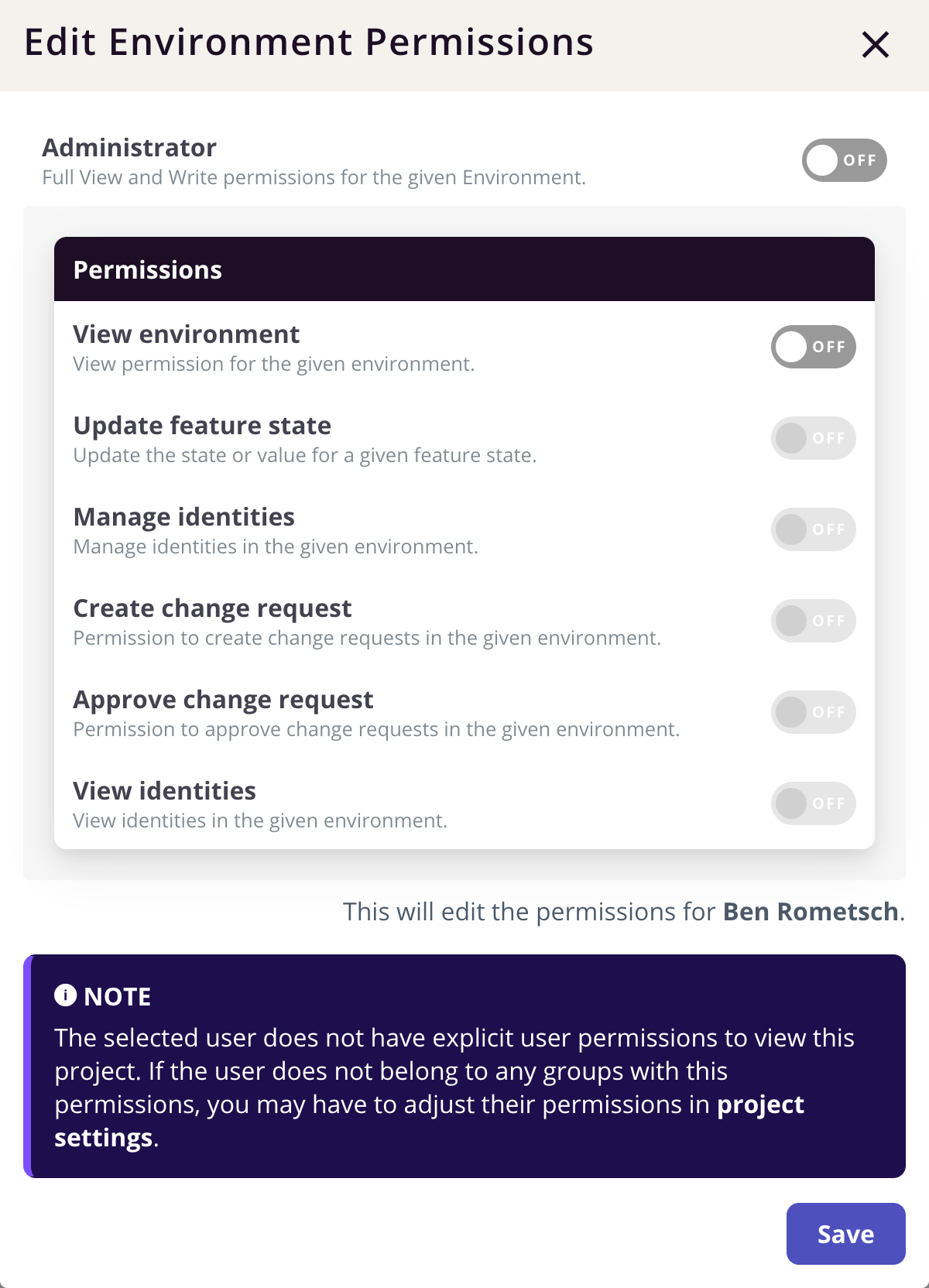Permissions / Role Based Access Control
Flagsmith provides fine-grained permissions to help larger teams manage access and roles across projects and environments.
Permissions are assigned to individual team members or to groups.
The Permissions/Role Based Access features of Flagsmith are not part of the Open Source version. If you want to use these features as part of a self hosted/on premise solution, please get in touch.
Groups
Groups are a convenient way to manage permissions for multiple team members. Groups can contain any number of team members. You can create groups with the Organisation Settings page.
Organisations
Team members can be defined as Organisation Administrators or Users. Organisation Administrator is effectively a super-user role, and gives full read/write access to every Project, Environment, Flag, Remote Config and Segment within that Organisation.
Users that are not Organisation Administrators must have permissions assigned to them manually at the relevant levels. The permissions available at the Organisation level are defined below.
| Role | Ability |
|---|---|
| Create Project | Allows the user to create projects in the given Organisation |
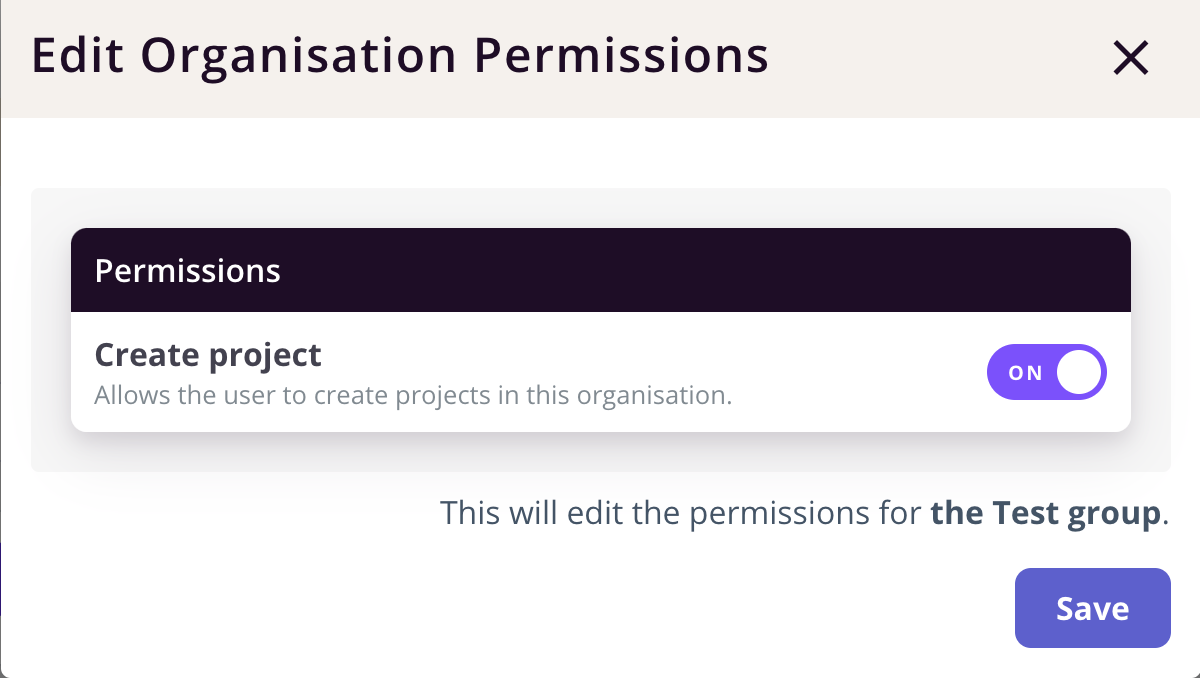
Projects
Team Members and Groups can be given individual roles at a Project level.
| Role | Ability |
|---|---|
| Administrator | Full Read/Write over all Environments, Feature Flag, Remote Config, Segment and Tag values |
| View Project | Can view the Project within their account |
| Create Environment | Can create new Environments within the Project |
| Create Feature | Can create a new Feature / Remote Config |
| Delete Feature | Can remove an existing Feature / Remote Config entirely from the Project |
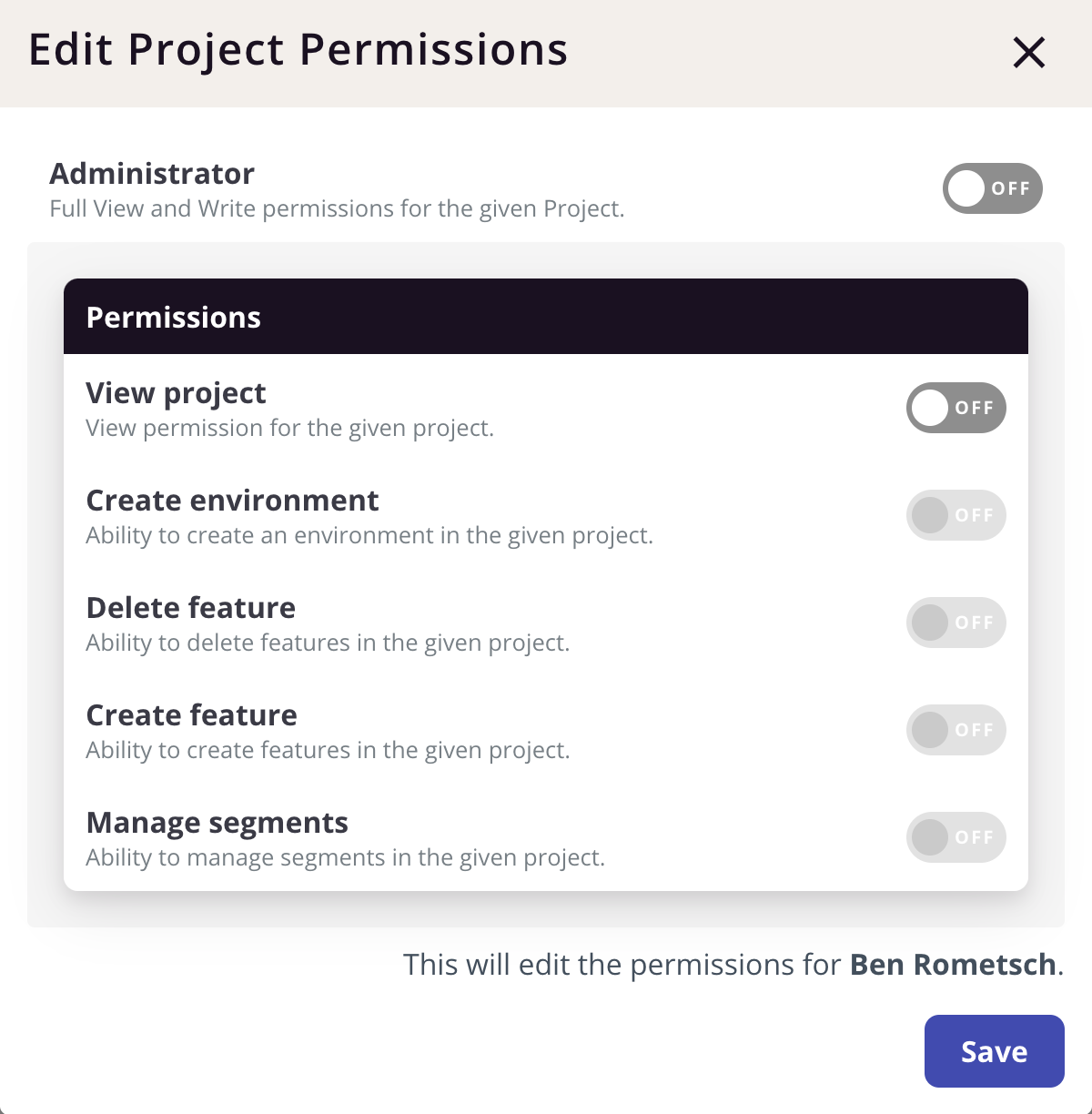
Environments
Team Members and Groups can be given individual roles at an Environment level.
| Role | Ability |
|---|---|
| Administrator | Can modify Feature Flag, Remote Config and Segment values |
| View Environment | Can see the Environment within their account |